WAEC releases 2025 WASSCE results — here’s how to check
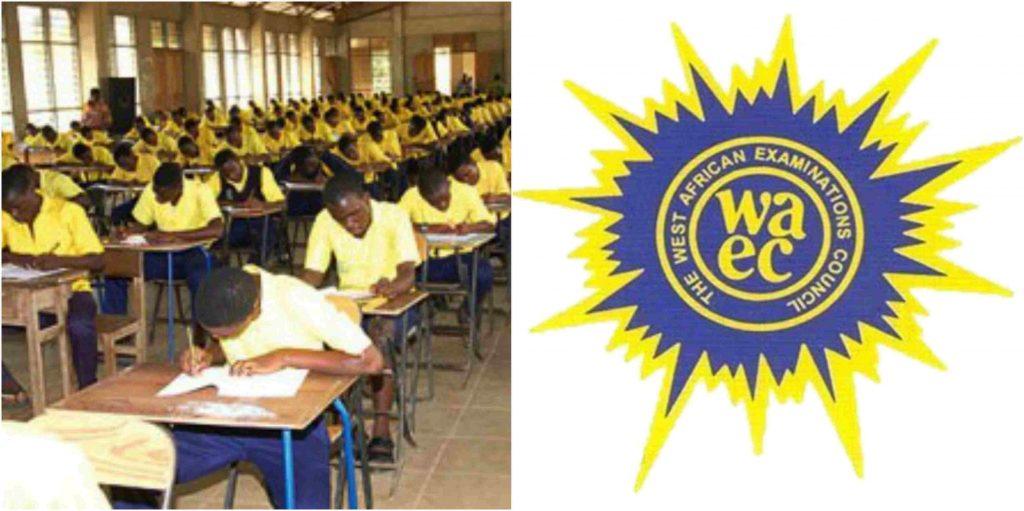
The West African Examinations Council (WAEC) has officially announced the release of the 2025 West African Senior School Certificate Examination (WASSCE) results for school candidates.
The announcement was made on Monday via WAEC’s official X (formerly Twitter) account.
Candidates who sat for the exams can now access their results through three convenient methods: online, SMS, and the WAEC mobile app.
How to Check Your 2025 WAEC Results
1. Online via the WAEC Result Portal
Follow these steps:
- Visit the official result-checking portal: www.waecdirect.org
- Enter your WAEC Examination Number
- Select the Examination Year (2025)
- Choose your Examination Type (e.g., School Candidate Results)
- Enter the Card Serial Number from your scratch card
- Enter the Personal Identification Number (PIN) from the same card
- Click Submit to view your results
2. Via SMS
To receive your results via SMS:
- Send a message in the format:
WAECExaminationNumberPINExaminationYear
Example:WAEC123456789012345678902025 - Send to 32327
- Make sure there are no spaces between the details
Note: This service costs N30 and is available only on MTN, Glo, and Airtel networks.
3. Using the WAEC Mobile App
You can also check your result through WAEC’s mobile app:
- Download the WAEC Result Checker app from the Google Play Store or Apple App Store
- Launch the app and follow the on-screen instructions
- Input your Examination Number and PIN to view your results
Candidates are advised to cross-check all entries carefully before submitting any request to avoid errors.
The post WAEC releases 2025 WASSCE results — here’s how to check appeared first on Vanguard News.







